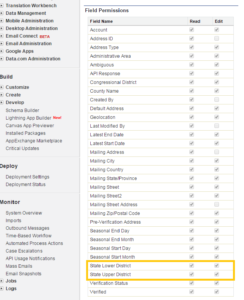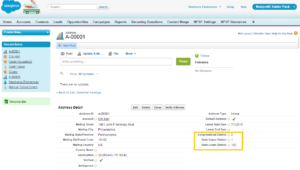Cicero’s integration with the Salesforce Nonprofit Starter Pack has been expanded to include State Upper and Lower Districts. Back in November, we announced the ability to verify household addresses with Cicero and match them to Congressional districts. Now, it is possible to add state legislative districts as well!
How Does it Work?
The Nonprofit Starter Pack uses the Cicero API to geocode addresses associated with Household records, and match them to Congressional, State Upper, and State Lower districts. In addition, addresses are verified and updated through our geocoder as a part of the process! (Side note: if you don’t want Address Verification, you can turn this feature off.)
If you haven’t yet used Cicero with Salesforce, you can follow the steps outlined here to get started. Now, instead of only seeing Congressional Districts appended to your household address, State Upper and Lower Districts will be populated as well! Before starting, make sure you are running version 3.43 of the NPSP or higher. Versions below 3.43 will not support this function.
If you are already utilizing the Cicero integration with the Nonprofit Starter Pack, and you have not upgraded to 3.43, you can manually add the districts to your address detail. Here’s how:
1) First, edit your address page layout to include State Upper and State Lower:
2) Next, add the new fields to your profile:
3) You’re done!
Cicero <3 Nonprofits
We offer excellent discounts to nonprofits wishing to use Cicero. Through our partnership with TechSoup, all nonprofits are eligible for 5,000 credits (that’s good for 5,000 addresses matched to legislative districts) for only $30. We also offer a 10% discount overall to any organization qualifying as a nonprofit, Government, or educational institution.
Need more reasons to sign up? Drop us a line or tweet us; we’ll be happy to help. And don’t forget to tune in to the next post in this series, which will cover tips on customizing your Address Layout in the NPSP.