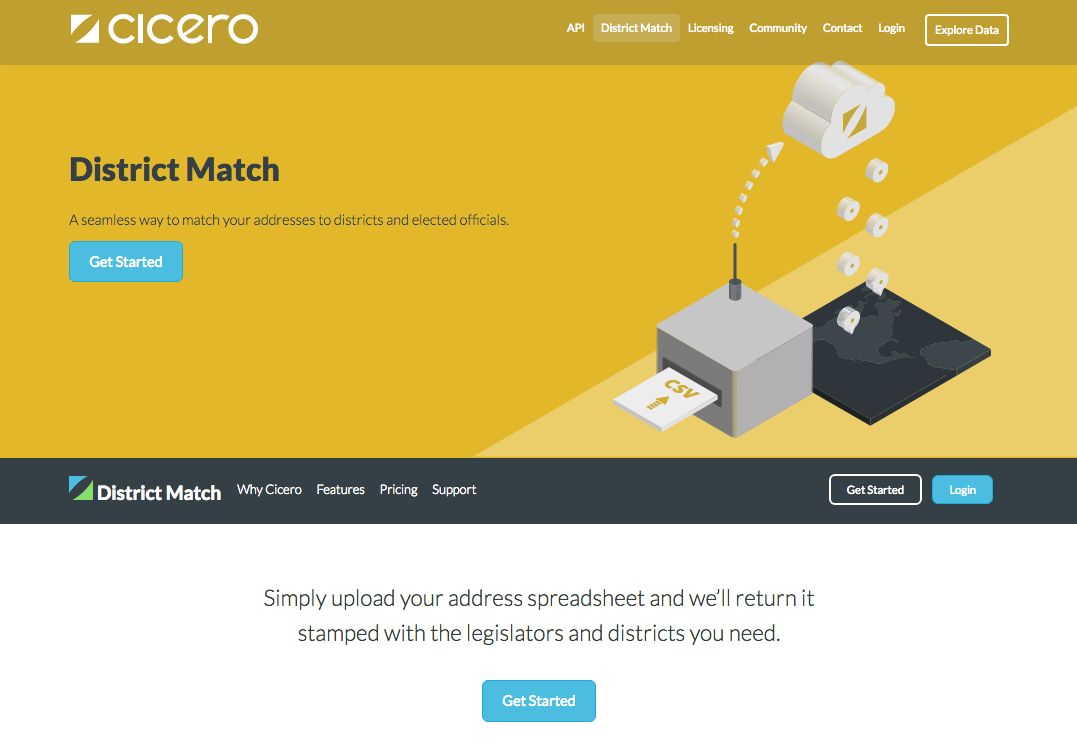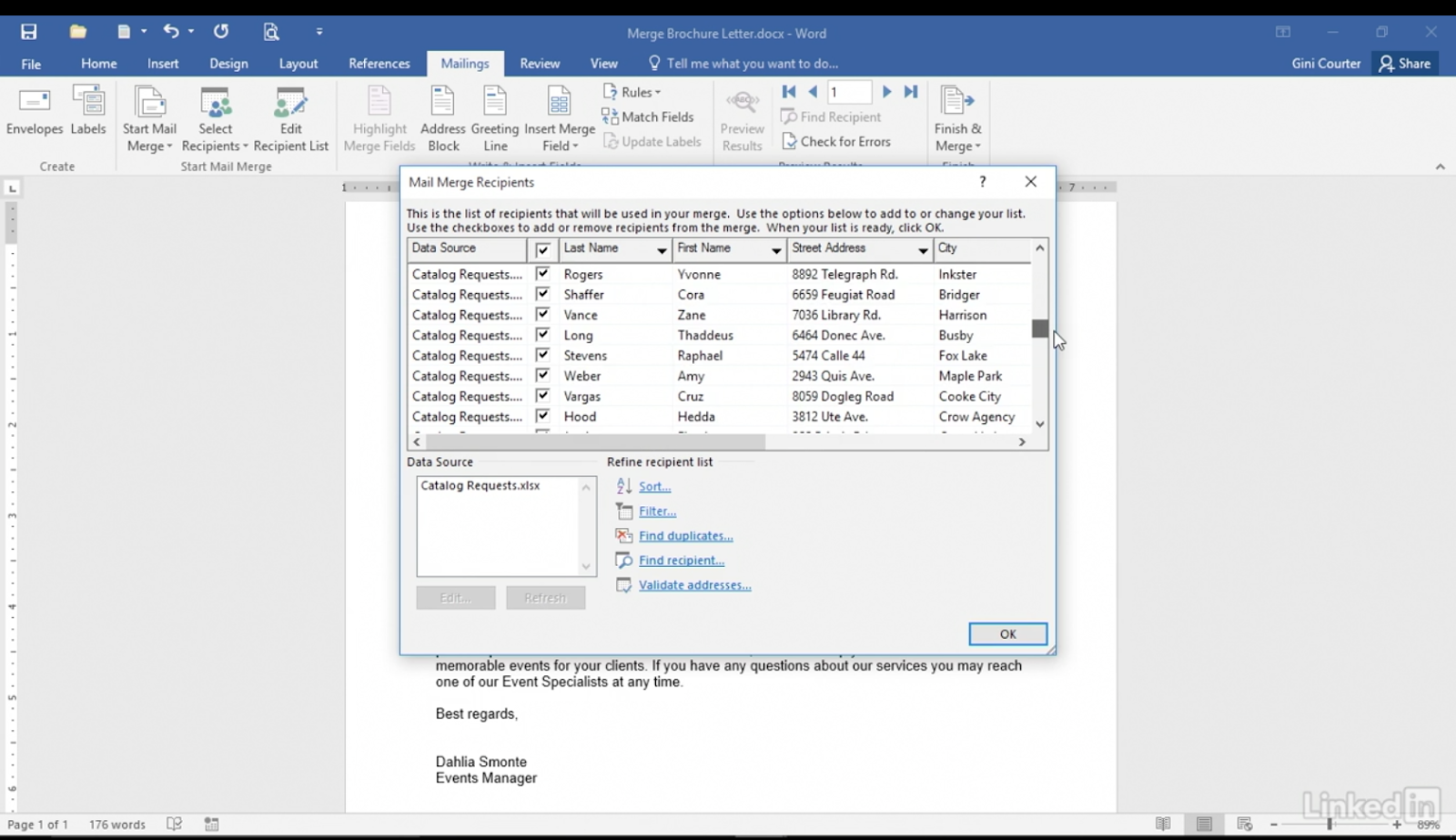Many organizations conduct grassroots advocacy campaigns to mobilize their members. If you’ve ever had to organize a mass mailing campaign, you know how much of a headache it can be to match each constituent with the right local, state, and federal legislators. Finding information for elected officials is surprisingly hard, especially when you need to do it for hundreds or thousands of addresses. Using a manual lookup service could take days or even weeks to do this.
Our new District Match tool cuts time down to minutes. District Match allows you to easily match bulk spreadsheets of addresses to our extensive database of elected official contact info.
Here is a step-by-step tutorial (with screenshots) on how to target the right legislators with your next advocacy mailing campaign. For a shorter version, check out our infographic on 10 Steps to Target Legislators with Your Advocacy Campaign.
To Start, You’ll Need:
- A spreadsheet with the addresses of your members
- A mail merge tool: Microsoft Word/Excel, Salesforce, etc
- Stamps, envelopes, postcards or letter paper depending on what kind of mailing you want to send
Step 1: Match your members with the right legislators using District Match
1. Visit District Match: Go to cicerodata.com/districtmatch
2. Signup/Login: Click “Get Started” to sign up for an account (or “Log In” if you already have an account)
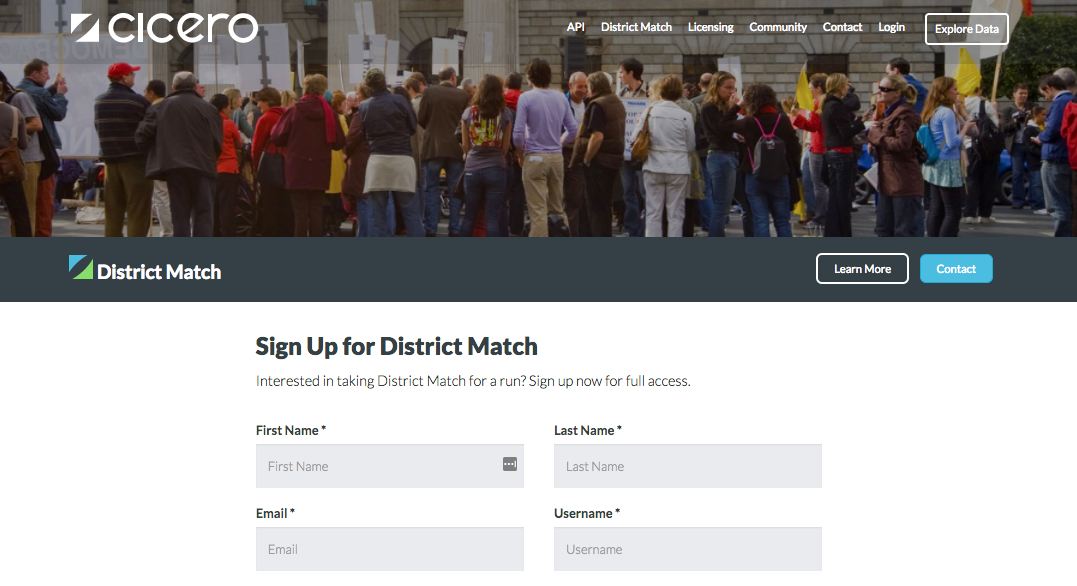
3. Create a New Project: Once logged in, click on District Match tab in the top navigation bar. Then click on the green “Create New Project” button
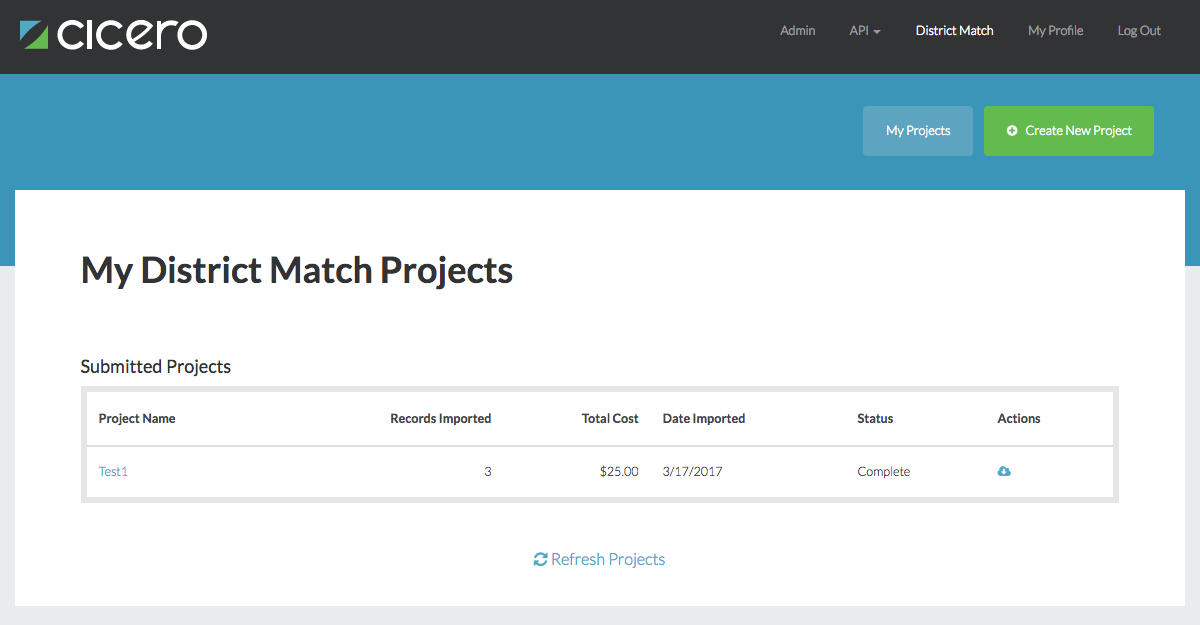
4. Import Data: Name your project and upload your CSV spreadsheet of addresses.
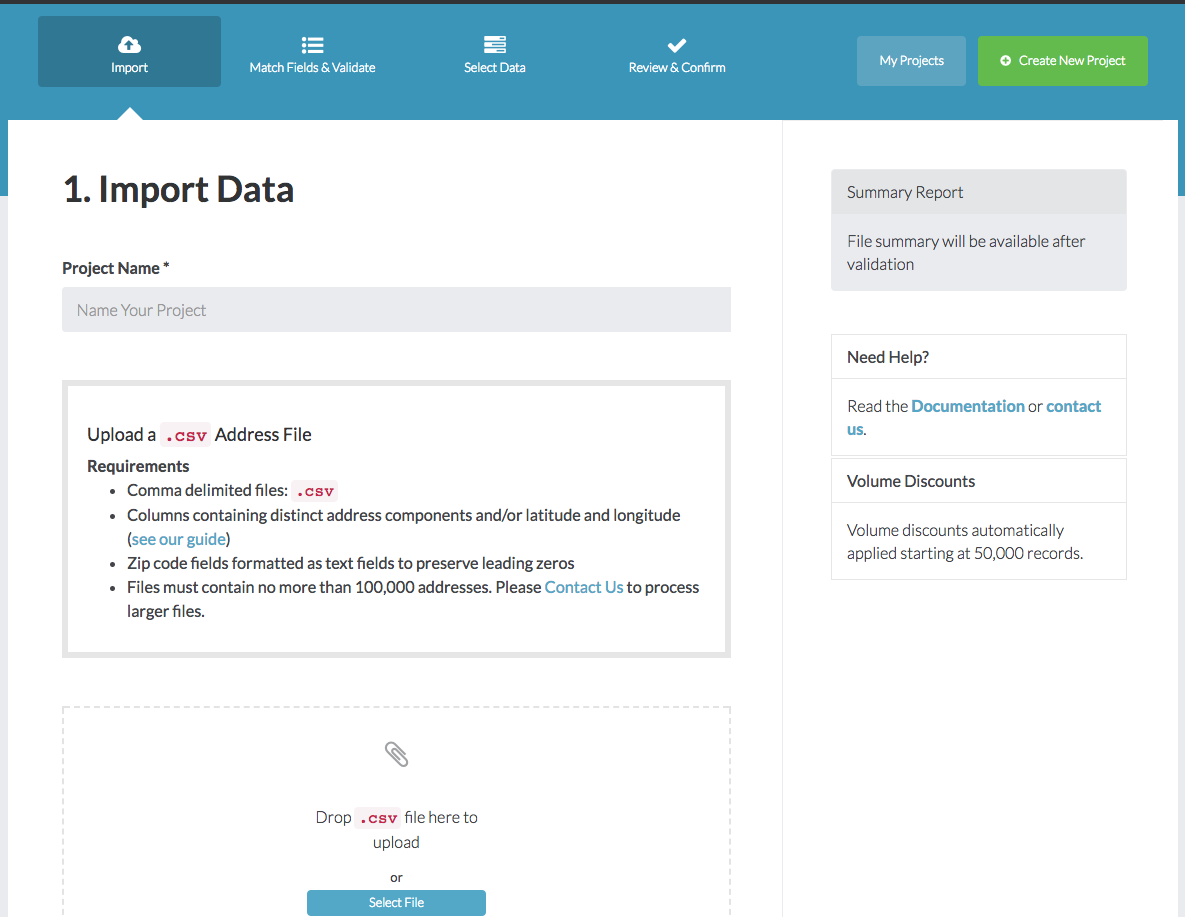
5. Match Fields & Validate: Match field names from your sheet to the designated fields
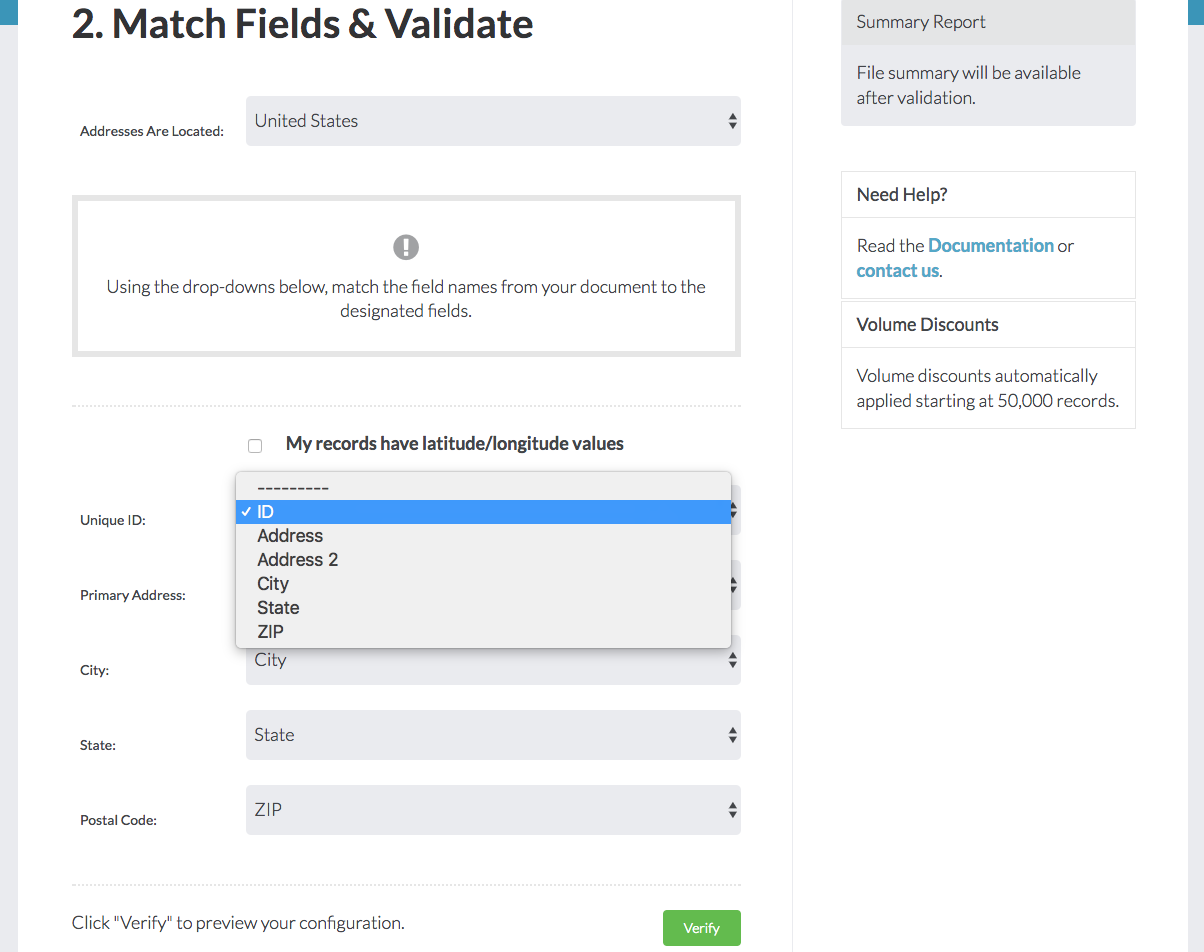
You’ll get to preview your fields to ensure everything looks right.
6. Select Data Fields for Stamping: Select the districts and data you need. You can choose from National, state, and local legislative districts and elected officials, as well as nonlegislative districts such as census, school, police, and watershed.
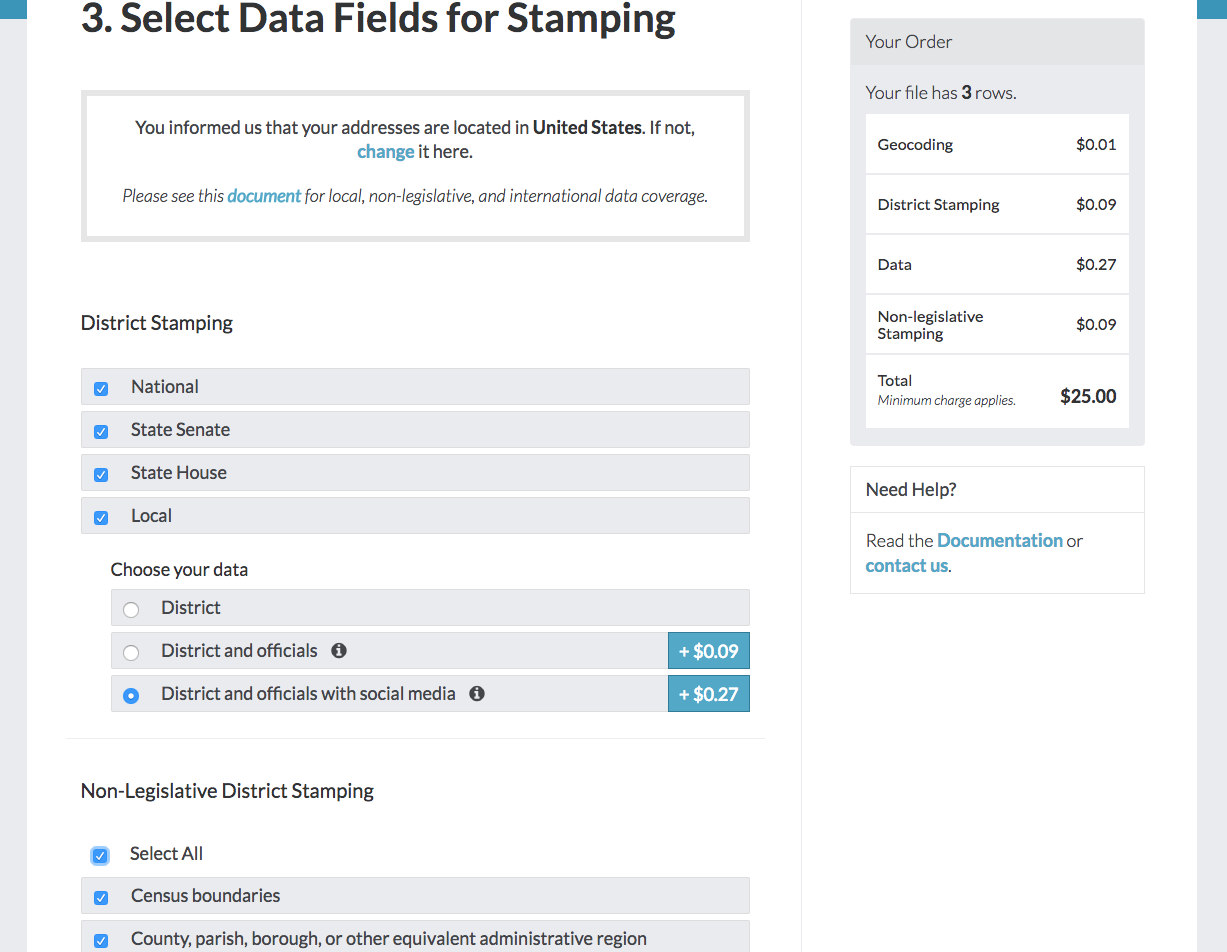
7. Review & Confirm: Check to make sure your order is correct. The tool will email you when the order is complete.
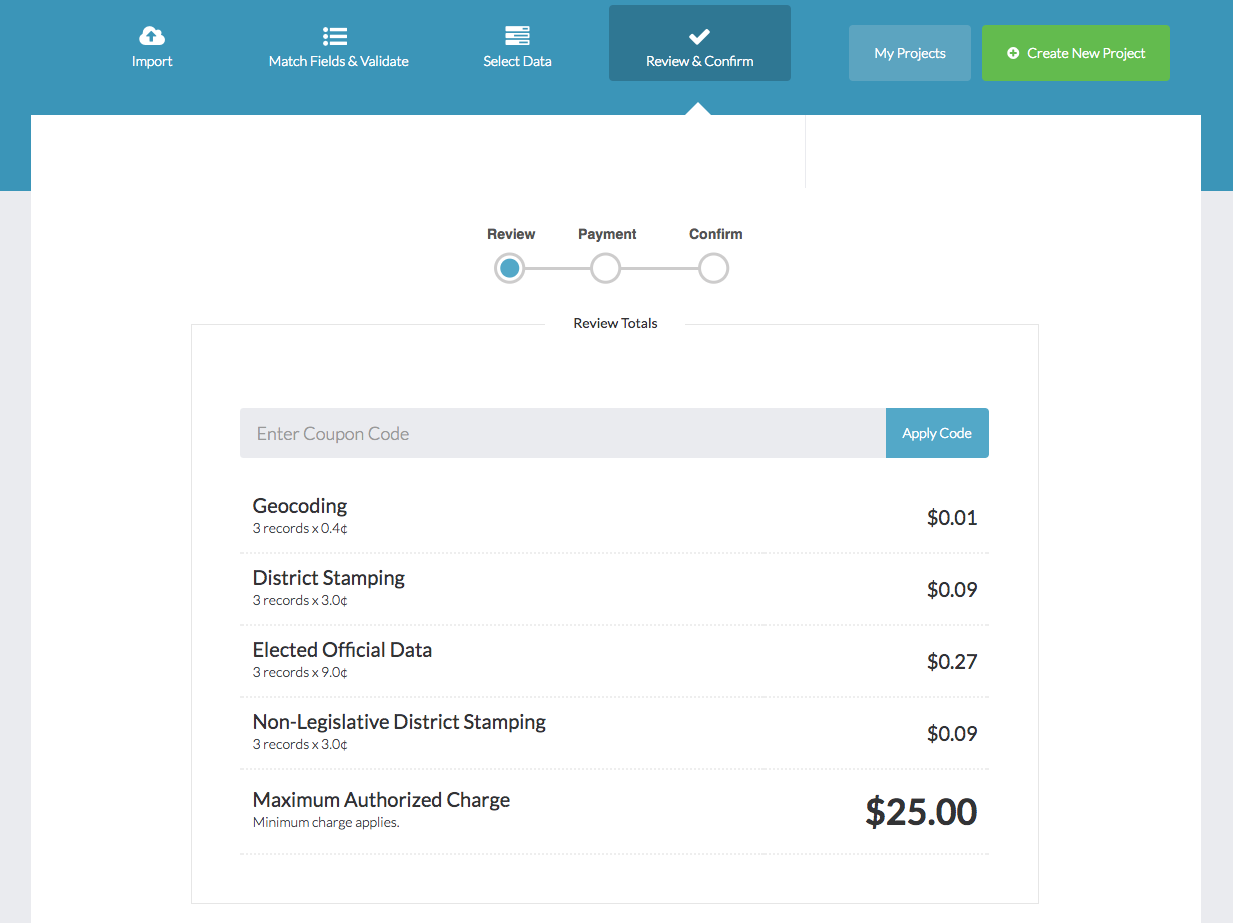
8. Download Your Spreadsheet: Your spreadsheet will be available for download with the data you selected stamped on each record. If you selected multiple legislative districts, you’ll receive a separate file for each to make customized mailings a breeze.
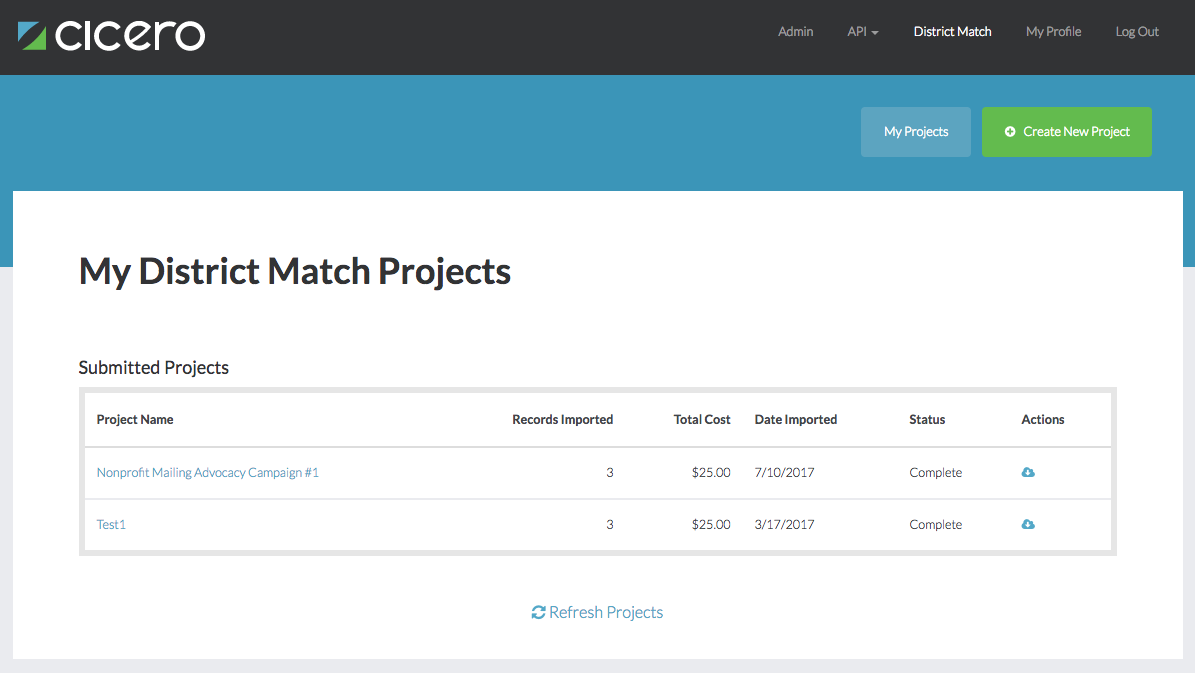
Step 2: Create a Mailing Template with a Mail Merge
1. Pick Your Mail Merge Tool: Use a mail merge tool such as Microsoft Word or Salesforce. Prepare the data in Excel or Google sheets.
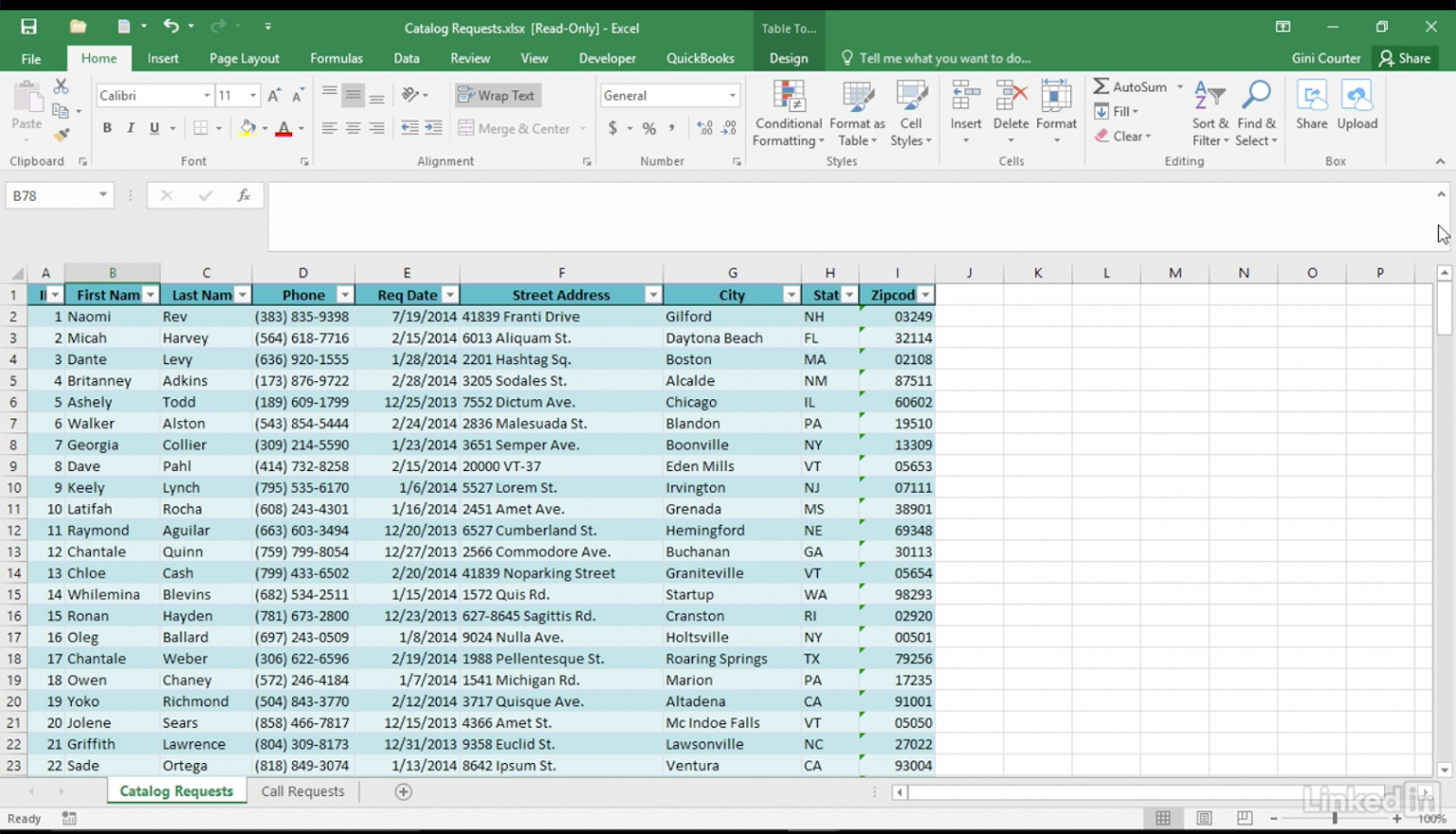
2. Write Copy: Craft the text of the mailing template (letter, postcard, etc). Briefly introduce the issue, explain what’s at stake, and end with a clear call-to-action.
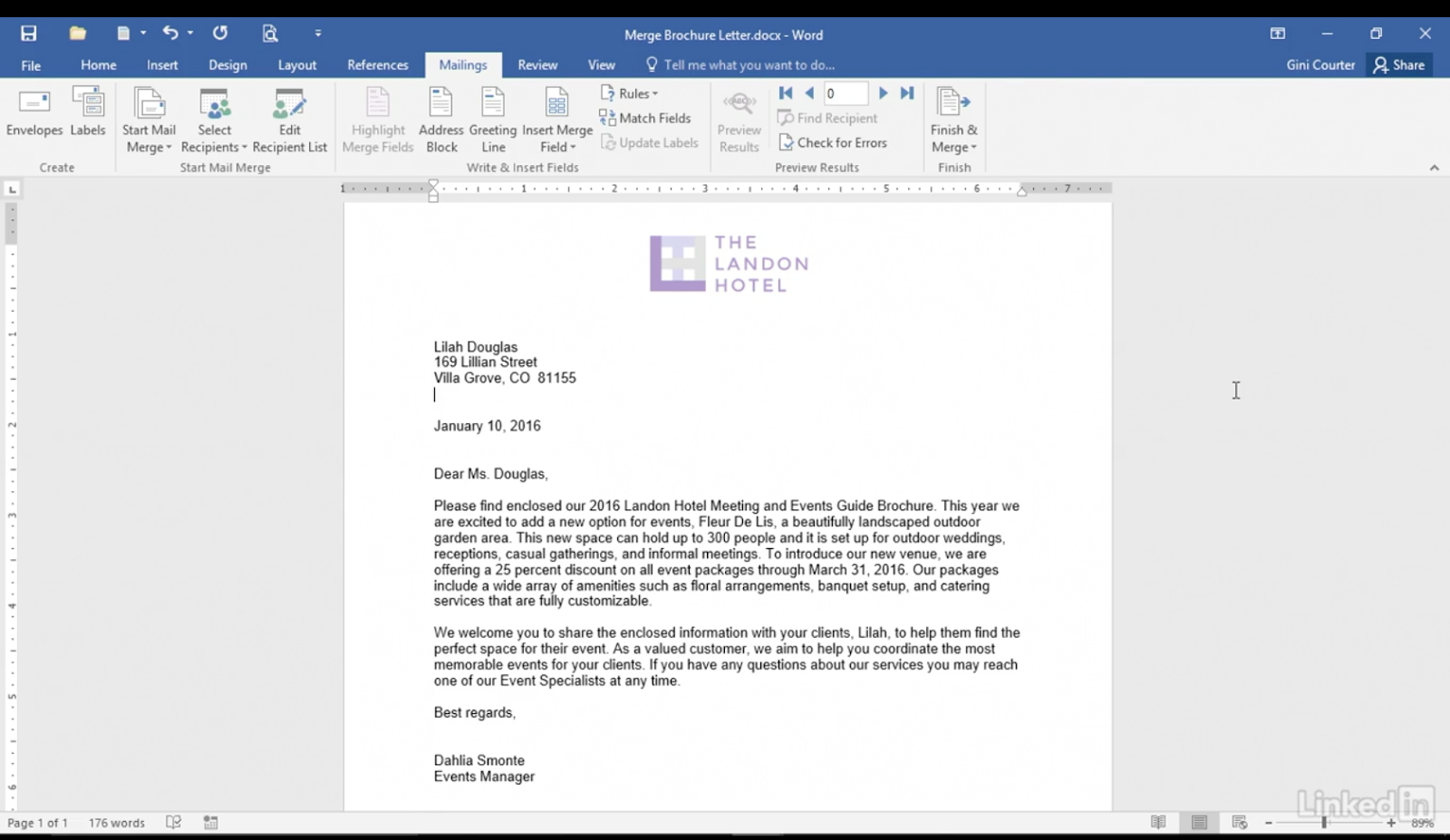
3. Add Legislator Contact Info: Add a “merge field” for the elected official’s name and contact info, such as phone, email, social media, and address. Experts agree that calling a legislator’s office is still typically the most effective channel to get your voice heard. For a full tutorial, visit bit.ly/excelmerge.
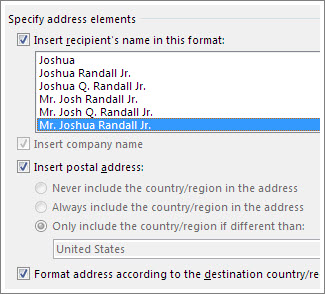
4. Add Advocacy Call-to-Action: Make your ask clear and simple. For example, provide a script or template for your members to call, email, or tweet their elected officials. Having one simple call-to-action is usually most effective.
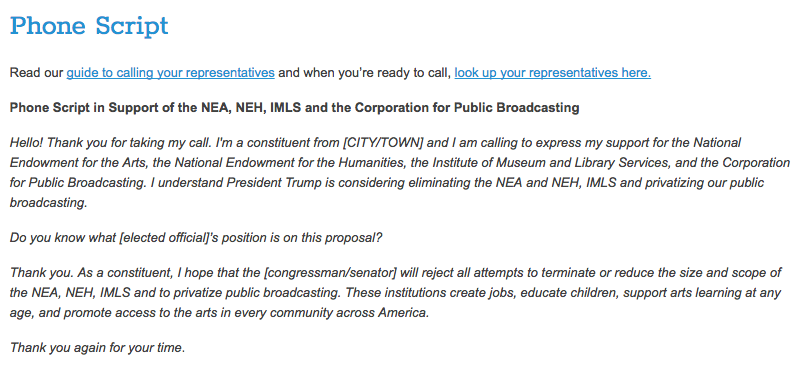
5. Stay Connected: Include your organization’s contact info and social media links so they can stay in touch and learn more about your cause.
6. Sign, Seal, Deliver: Print your mailings and address labels. Consider signing each mailing to add a personal touch.
7. Follow Up: You’re finished with this campaign! But remember to follow-up with with another mailing or email to keep your members engaged.
We’ve helped organizations big and small organize successful advocacy campaigns. Have questions about how to get started? We’re here to help.