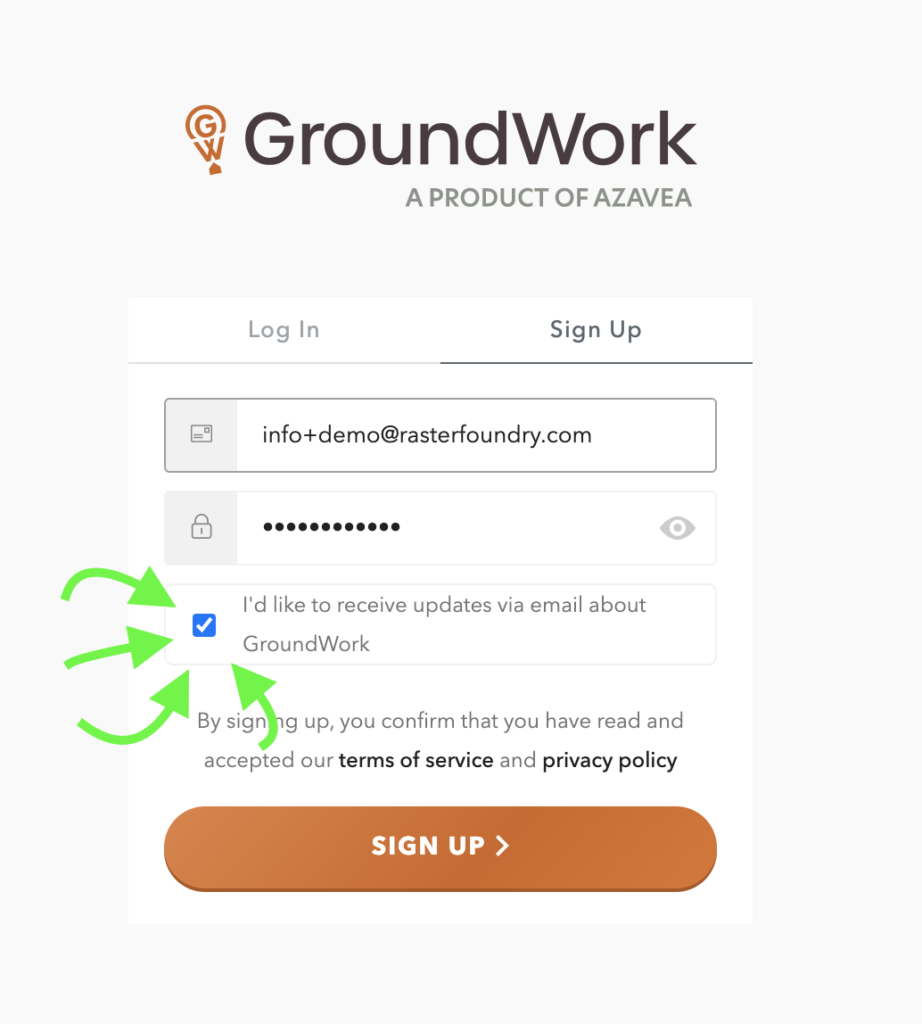One of the “cheat codes” for making product development easier is using your own product to get work done every single day. At Azavea, we have the privilege of working with awesome clients from around the world on fascinating and impactful machine learning projects. While every project is unique, they all share one thing in common: the need for training data…copious amounts of it. So we use our own image labeling tool, GroundWork, to produce mountains of labeled images that can be used to train and evaluate new algorithms.
Today, we’re announcing a few big improvements to GroundWork that will immediately be available to all users:
Validation
Validation gives you the ability to go back over your work or your team members’ work and approve or edit their labels. This is an optional way to double-check the accuracy of your training dataset, and the owner of a project can grant validation privileges (or revoke them) for any person they invite to collaborate on a project with:
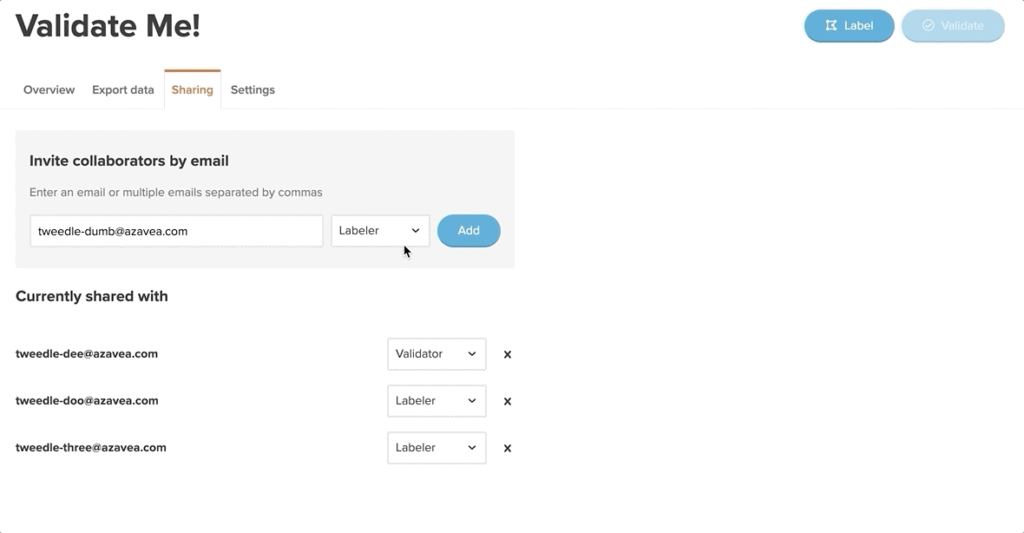
Validators can access previously labeled tasks from a project’s home page and see who worked on the task originally, as well as when it was completed.
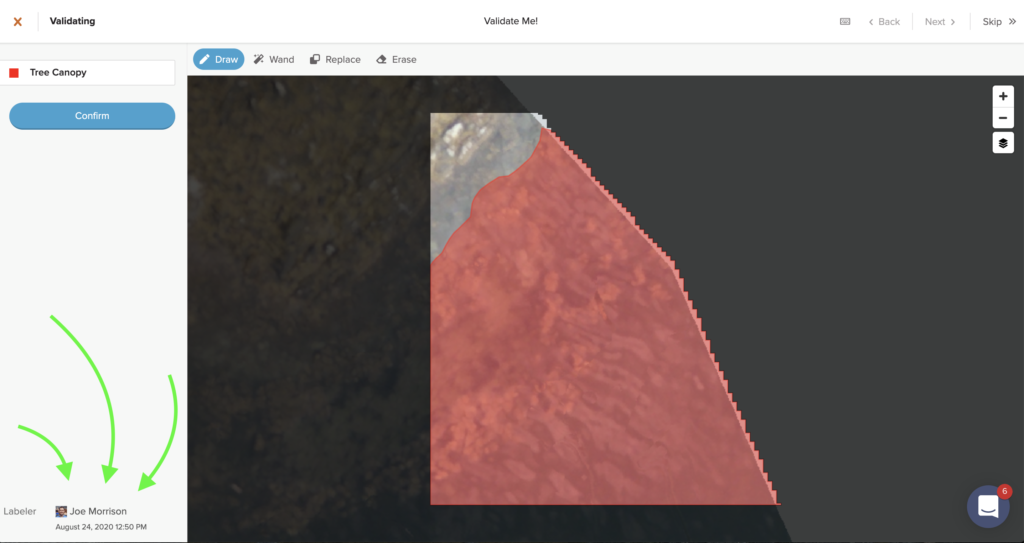
Magic Wand
Another big enhancement is to the semantic segmentation labeling workflow. There is now a tool called the “Magic Wand” that allows you to quickly select like-pixels in an image. Simply select the wand tool while in a semantic segmentation project, click and drag to calibrate the sensitivity of the selection, and voila!
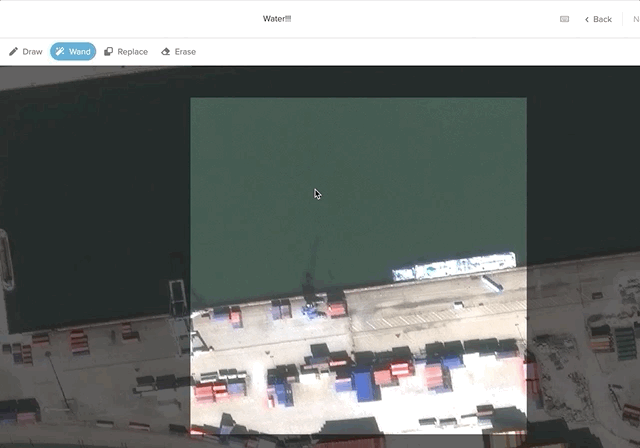
Global Label View & Clickable Task Map
Our #1 feature request after launching GroundWork is related to the project overview page–we showed users a map of their imagery, but didn’t allow them to do anything with it. Tantalizing–you could see the area you wanted to label next or the mistake you wanted to fix, but had no way to just…click and go straight to it!
Now there are two nice features for making it easier to inspect the quality of work happening on your project (and make amendments where necessary!).
You can now see all of the labels that have been completed by filtering to labels only on your project overview page:
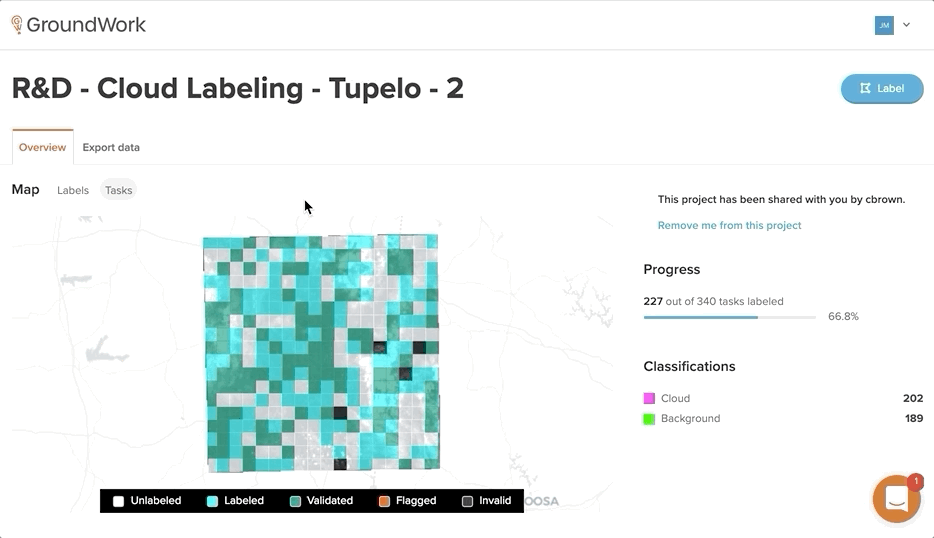
And if you see an area you’d like to jump to immediately to fix (using validation) or just to label, you can now click on a grid cell and open directly to that task in the editor:
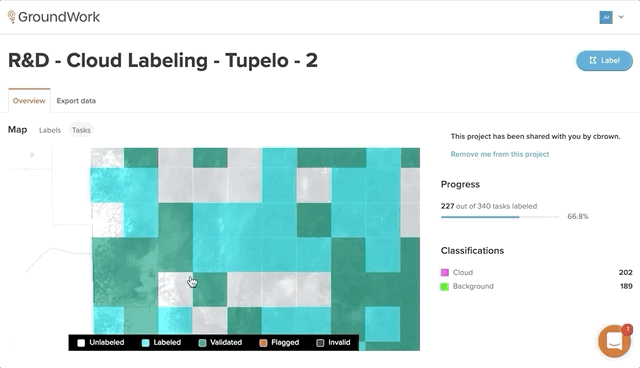
Stay In the Know
To stay up-to-date as soon as new features come out, sign up at groundwork.azavea.com for your free account and be sure to check the box that gives us permission to email you when cool new features go live: