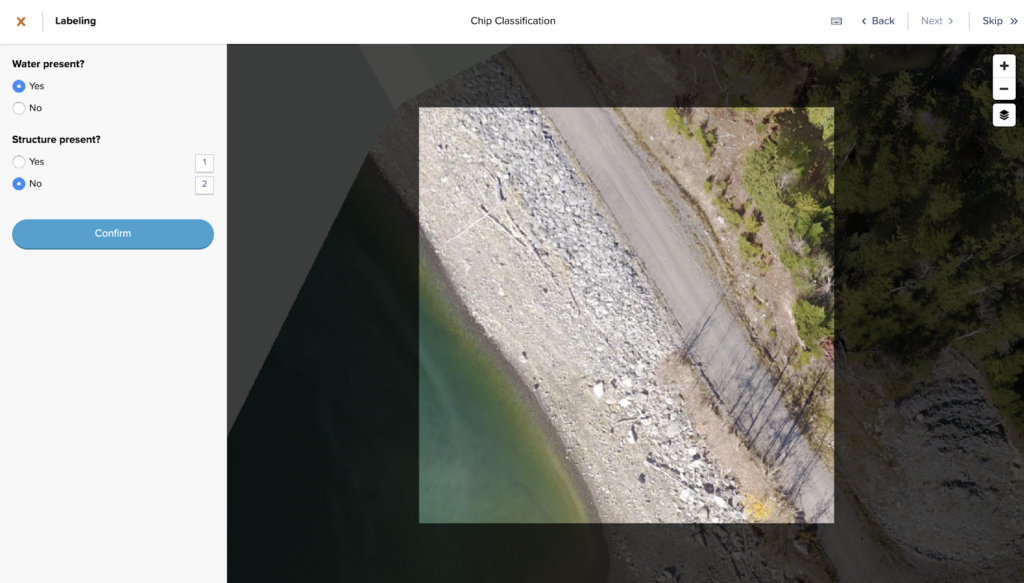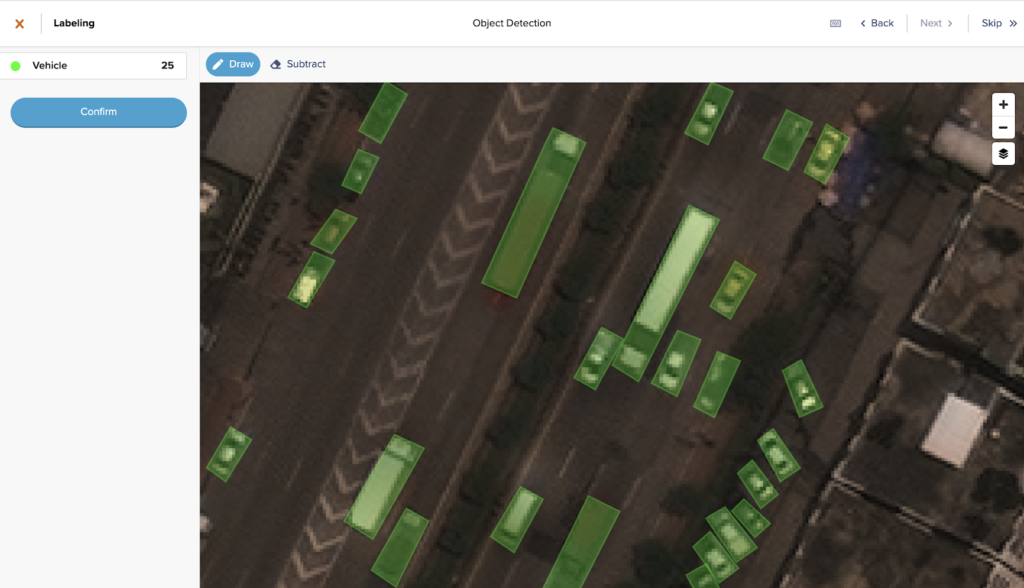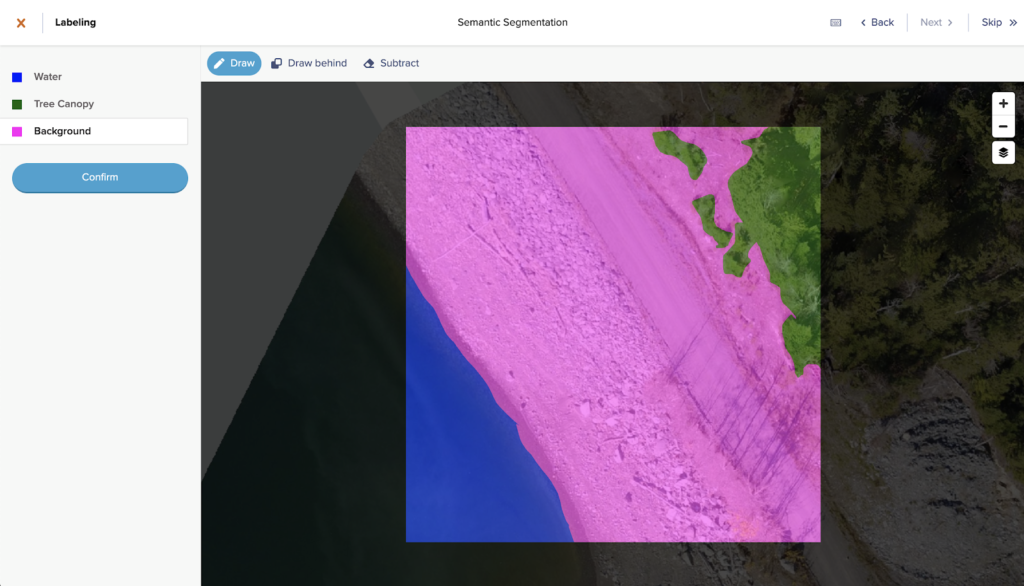As a company, Azavea focuses on geospatial imagery challenges for civic, social, and environmental good. We apply AI to earth observation imagery, namely satellite and aerial imagery, in order to advance research for social good. We’re not trying to identify faces in social media posts or distinguish cats from dogs (as cute as they may be). We’re looking at the world from above– sometimes 100 feet, sometimes miles above—which means we have to take a different perspective.

Because of our unique perspective, we found that existing tools for segmentation and classification just weren’t cutting it for geospatial imagery. So we developed our own. We created GroundWork – a tool that creates training data for machine learning models run on geospatial imagery. We’ve been using it internally for about six months now to get stuff done. We think it’s so great that today we’re opening up access to GroundWork to everyone looking to label geospatial imagery, for free! Check it out: groundwork.azavea.com.
What sets GroundWork apart as an image annotation tool?
As the only tool designed specifically for geospatial imagery, GroundWork enables you to retain any spatial context encoded within the image. Creating your first project is simple. First, determine the project type: object detection, semantic segmentation or image (or chip) classification. Then, you just upload or drop in the url for your image, and the application converts your .tiff or .geojson to a Cloud-Optimized GeoTiff (COG) and breaks it up into tasks, which are 512×512 pixels each. Each task can be labeled individually according to classes you choose. It’s that easy!
Go beyond bounding boxes
Other tools limit labels to squares, circles or lines. GroundWork’s image segmentation allows you to draw whatever you need to—buildings, fields, trees, shores—following shapes made by man or occurring in nature. Need to label a building with a courtyard and distinguish it from the surrounding area? No problem. GroundWork lets you punch holes in shapes and fill any unlabeled space as background (or any other class) with one click. For more tips on how to use GroundWork to label data, read my colleague Niki’s blog.
Embrace STAC and access easy to use libraries
Once you’re ready to export your imagery along with your labels, GroundWork produces a STAC-compliant export. If you’re using Python to manipulate the data from there, check out PySTAC, or if you’re ready to start training a computer vision model, why not try Raster Vision?
Do more with custom labeling services
Don’t have an annotation team or can’t spare the time? We’ve got you covered. We’ve partnered with CloudFactory in order to provide you with the highest quality labels in half the time. You give us the imagery and help us understand your goals, and we manage the process from there. Contact us at groundwork@azavea.com for more information on labeling services.
Share with your friends and colleagues
If you do have an annotation team (lucky you!), soon you’ll be able to share projects with up to five colleagues.
GroundWork Pro
This free version of GroundWork can support 10 projects and 10GBs of storage for each user. Need more than that? Like what we’ve done here, but not seeing exactly what you need? We’re working on the Pro version that will enable users to do the following:
- Validate already labeled tasks
- Visualize additional map layers to aid in labeling (including analyses like NDVI or NDWI)
- Create labeling campaigns
- Manage teams- assign different roles and monitor progress
Contact us at groundwork@azavea.com and let us know exactly what you’re looking for. Thanks to GroundWork, we’ve been able to get more labeling and machine learning modeling done than ever before. So if you’re a geospatial shop, a data provider, or just have a need for labeled satellite or aerial imagery, check out GroundWork. And be sure to sign up to receive updates. We’ve got a lot more in store for you on this one.

Like our hot air balloon logo? The first ten users to sign up and create 100 or more (legitimate) labels get their very own GroundWork t-shirt! Send us an email at groundwork@azavea.com, or use the chat feature in the app itself. We can’t wait to see what you get up to!